You can change the size of the Search Result grid to have either a Small or Large font.
To access the Grid Size setting, click the gear button located at the top right of the search window.
Select 'Search Results Settings'
Click the "Grid Size" tab, then select either the Small or Large grid size.
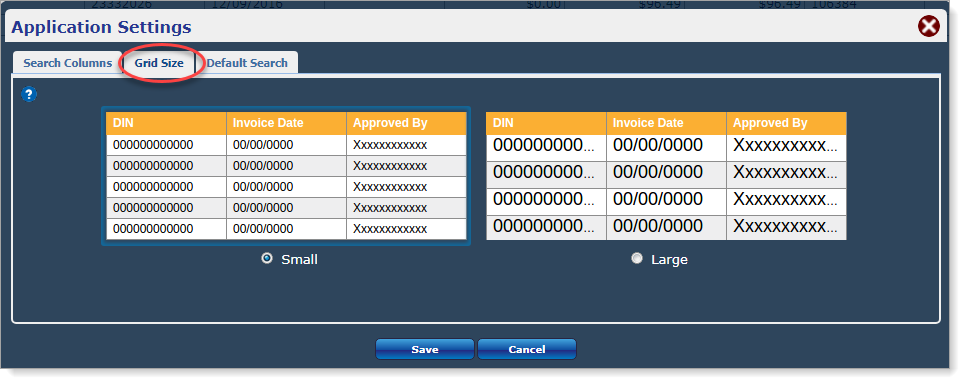
Click "Save" to save the grid settings.
Comments
0 comments
Please sign in to leave a comment.