This search contains all documents that are identified as Potential Duplicates.
Upon importing a new document, the system checks for the possibility of a duplicate. The system uses the following fields to check for duplicates:
- Non-PO: Vendor Number, Invoice Number, Invoice Date
- PO: PO Number, Invoice Number, Vendor Number, Invoice Date
This search should be checked daily and considered a priority. You will access these exceptions in the "Potential Duplicates" search queue.
Based on the above criteria if an invoice is found, the ‘Potential Duplicate’ flag will be set to “YES” for the new invoice importing in and for any invoice(s) that also match the criteria.
All invoices will then be listed in the Potential Duplicate queue for review.
Note: If an invoice is marked as a potential duplicate
- it will not go through initial routing but will be placed in the new queue
- nor will it go thru AutoVouch
The following steps should be used to work invoices in this search:
- Select all the invoices in the group of invoices that are potential duplicates. You can multi-select invoices, by holding down the Ctrl-key and clicking each invoice row.
- Click the View All Invoices icon on the Search Results Toolbar
- All of the documents will be opened in the Viewer. Use the Document navigation icons on the Document Viewer Toolbar to navigate between documents.
- Determine which document(s) are the duplicates and which one is the invoice that should be paid or has been paid.
- If the document is a duplicate:
- Change Status to "Duplicate/Void"
- Change Potential Duplicate to "No"
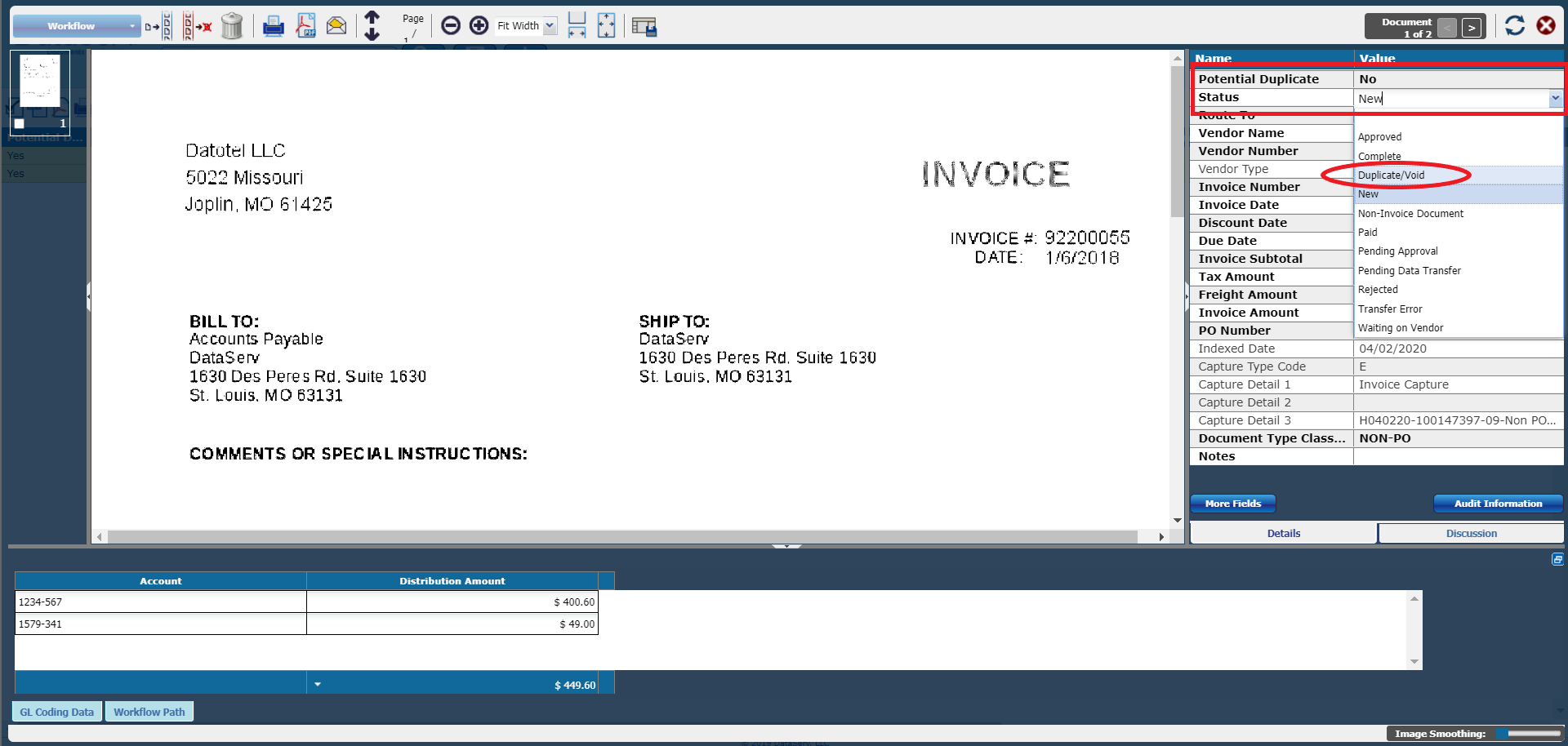
- If the document is not a duplicate:
- Change Potential Duplicate to "No"
- Once the Potential Duplicate field has been set to "No" the document will not be included in Potential Duplicate Search.
- Change Potential Duplicate to "No"
Comments
0 comments
Please sign in to leave a comment.